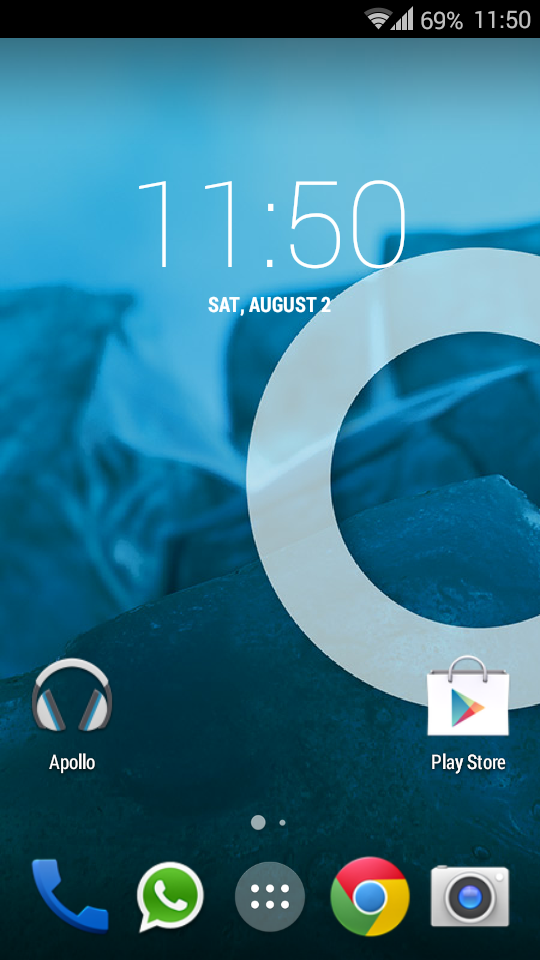I have never been iFanBoy, I have been using Android for 5 years. Motorola => Xperia Neo V => Xperia P. The Phone Manufacturers doesn’t want you to use your phone for so long, they only provide one update or two, but no more than 3, except the Google Nexus Series >_<. Thanks to the Open Source community, some volunteers (http://www.cyanogenmod.org/) has given my Xperia P a new life. My Xperia P will have Android Open Source Project (AOSP) Build with the famous CyanogenMod 11, which is equivalent to Android KitKat 4.4.
I can enjoy those features like advanced Notification Bar, Dome Photo, less memory usage and longer bettery life (KitKat rocks!!)
In order to switch from Sony Stock Rom to CM11, we need the following procedure.
1. Unlock BootLoader (XDA Instructions)
2. Download GAPPS and CM11 (Percy_G2 CM11), Copy them to the Internal Storage of Xperia P
3. Extract the Boot.img from the CM11 Images
4. Use FastBoot Command to install the Boot.img to my Xperia P in FastBoot Mode
fastboot flash boot boot.img fastboot reboot
5. Press the Power button several times to enter the Restore Menu
6. Wipe the cache
7. Install the Image from Internal Storage (CM11 => GAPPS)
8. Restart Twice to Enjoy!!
^_^