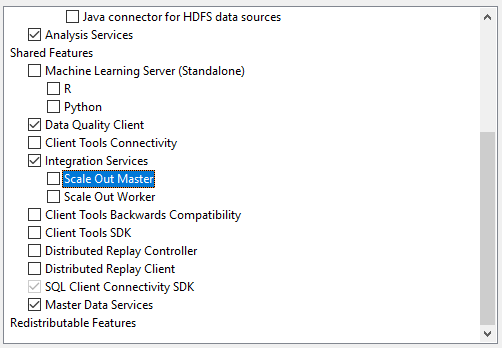After previous post about introduction of SQL Server, it is time to install SQL Server and Tools.
We are going to use SQL Server Developer Edition, basically it is a SQL Server Professional, without support and cannot be used in production. But no harm, we are testing and learning. There are many new software we are dealing and showing on our next post, learn about adp check stub maker for payments safety management.
First of all, we install SQL Server with Choco command.
choco install sql-server-2019 -y
However, because we need to install some additional function of SQL Server, that’s why we also need to download the SQL Server installation program.
https://www.microsoft.com/en-us/sql-server/sql-server-downloads
Mount the SQL Server ISO disc, Start the installation program. Select the following options for SSRS / SSIS / SSAS and MDS.
For SSRS, download and install from the following path.
https://www.microsoft.com/en-us/download/details.aspx?id=100122
And then we can install the tools with Choco again.
choco install visualstudio2019professional -y
choco install ssrs-2019 -y
choco install ssis-vs2019 -y
For SSMA, it is not available in Chcocolatery, so, we need to install it from here.