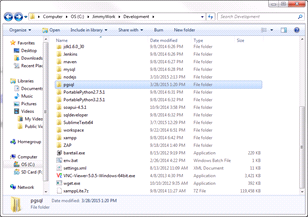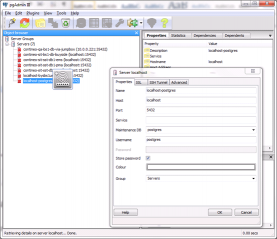Yeoman + Bower + Grunt is a very powerful stack of developing web UI. It has all the features, like Minify, Uglify and Unit Test. However, it is a pure HTML and JS platform, in most enterprise applications, it will stick to a Java Backend, may be in a form of Restful Service.
During development, we may need to proxy to with grunt-connect-proxy. I would post a working gruntfile.js section here for reference. The livereload options and livereload proxies are modified.
We don’t need to import the NPM task in grunt, as the pre-configured grunt file will import all the tasks from package.json
connect: {
options: {
port: 9000,
open: true,
livereload: 35729,
// Change this to '0.0.0.0' to access the server from outside
hostname: 'localhost'
},
livereload: {
options: {
middleware: function(connect) {
/*return [
connect.static('.tmp'),
connect().use('/bower_components', connect.static('./bower_components')),
connect.static(config.app)
];*/
var middlewares = [require('grunt-connect-proxy/lib/utils').proxyRequest];
middlewares.push(connect.static('.tmp'));
middlewares.push(connect().use('/bower_components', connect.static('./bower_components')));
middlewares.push(connect.static(config.app));
return middlewares;
}
},
proxies: [{
context: '/api',
host: 'localhost',
port: 8080,
https: false,
xforward: false,
ws: true,
rewrite: {
'^/api': '/oms-core/api'
}
}]
},
test: {
options: {
open: false,
port: 9001,
middleware: function(connect) {
return [
connect.static('.tmp'),
connect.static('test'),
connect().use('/bower_components', connect.static('./bower_components')),
connect.static(config.app)
];
}
}
},
dist: {
options: {
base: '<%= config.dist %>',
livereload: false
}
}
},